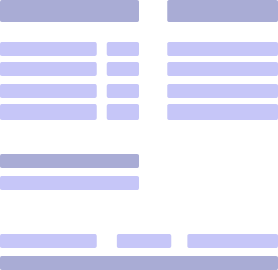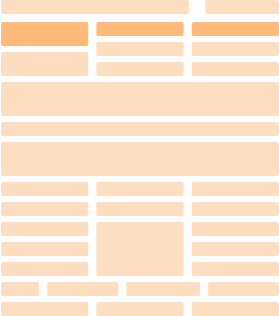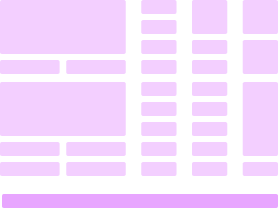Nanny Pay Stub Guide: Create and Use Pay Stubs Legally

June 12, 2025
Giving your nanny a pay stub with their salary ensures transparency, protects them from wage theft, and helps both parties file their taxes. Most states require employers to provide employees with itemized pay stubs when issuing paychecks, but you should do it regardless, so they know they’ve been paid fairly.
This article explores the ins and outs of pay stubs for babysitters and nannies, helping you create and issue these documents with no effort. You’ll learn what information nanny pay stubs should have, how to generate them, and whether there is any additional documentation required.
Key Takeaways
- You are legally obligated to provide nannies with pay stubs or give them access to these in all but nine states.
- A pay stub should display your and your nanny’s information, pay periods and dates, hours, rates, and deductions, gross and net pay, and, optionally, YTD earnings and deductions.
- In most cases, a nanny is a W-2 employee, and misclassifying them as a 1099 worker can lead to fines and penalties.
- You can generate professional and accurate pay stubs in minutes using our generator at Paystub.org.
Do Nannies Require Pay Stubs?
Yes, nannies require pay stubs in most cases. They are household employees and, as such, they should get a pay stub with every paycheck, regardless of the payment method (e.g., cash, direct deposit, electronic payment, etc.).
You must issue or provide access to digital pay stubs as a household employer in 41 states. Only nine states (Alabama, Arkansas, Florida, Georgia, Louisiana, Mississippi, Ohio, South Dakota, and Tennessee) do not require employers to provide pay stubs to their employees.
It’s important to note that, in most cases, nannies are employees, not independent contractors. Since you control where a nanny will work, what they will do, and during which hours they work, they are considered W-2 employees and not 1099 contractors.
This ensures nannies have employee-related benefits and FLSA protection (e.g., minimum wage and overtime pay). You must also withhold taxes from their paycheck and pay your share of their taxes. Misclassifying your nanny as a 1099 instead of a W-2 worker can lead to tax and legal issues and penalties.
Ultimately, giving a nanny pay stubs provides multiple benefits for both parties, including:
- Transparency
- Easier tax filing
- Legal protection
- Regulatory compliance
- Professional relationship
What Information Should Be on a Nanny Pay Stub?
Here’s a complete breakdown of what information should be on a nanny pay stub to make the document professional and compliant with relevant regulations:
- Employer and employee details. You should include your full name and address. If your state requires it, you should also include your Employer Identification Number (EIN). Following that, you should list your nanny’s full name and address.
- Pay period and pay date. A nanny pay stub needs to specify the period for which the nanny is paid, with start and end dates (e.g., June 1, 2025–June 15, 2025). Additionally, it needs to display the actual date when the nanny is paid.
- Hours, rates, and tax deductions. A pay stub should display the exact hours worked (including regular, overtime, bonus, etc.) with applicable rates and total earnings. Following that, it should showcase taxes withheld (including Medicare tax, Social Security, federal, and state taxes) as well as any applicable deductions.
- Gross pay and net pay. A nanny pay stub should have both gross and net pay. Gross earnings represent the total amount a nanny has made before any deductions and tax withholding. Meanwhile, net pay is also known as take-home pay, and it’s the amount they receive on their paycheck, calculated after all the deductions.
- Year-to-Date (YTD) earnings and deductions. While YTD earnings and deductions aren’t mandatory in most cases, many pay stubs still include them to help nannies track their earnings and withholdings. This is especially important if a nanny has been working for the same employer for an extended period of time.
Having all the necessary information on a pay stub and ensuring its accuracy is crucial for proper nanny payroll management. It will help you compensate your nanny adequately and make tax filing easy.
How to Create a Pay Stub for Nannies
You can create a pay stub for nannies manually or by using an online generator.
Manually generating a pay stub for your nanny is a straightforward method that initially offers a degree of convenience. You can find a template, use any word processing platform, like Google Docs or Microsoft Word, and create a pay stub from scratch. Pay stubs can even be handwritten, though that’s a laborious and impractical method.
However, generating pay stubs this way is a tedious process, even if you have only one household employee. It’s a time-consuming process during which you can easily make mistakes. Without software and specialized tools to guide you, you’re much more likely to omit important information or make errors when doing calculations.
That’s why it’s recommended to use online pay stub generators, which streamline the process while ensuring accuracy and professionalism. Our pay stub generator at Paystub.org can help you craft these documents in minutes, so let’s show you how to use it.
How to Generate a Nanny Pay Stub Step by Step

Here is a step-by-step guide on how to use our nanny pay stub generator:
1. Click on the “Paystub” button on the main page of our website (keep in mind that we also offer a Form W-2 generator, a Form 1099 generator, and an invoice generator).
2. Pick a nanny pay stub template that suits your needs and choose a color if applicable.
3. Follow the instructions to input payment information as well as your and your nanny’s details.
4. Fill in the earnings statement, including all the rates, hours, and deductions. Our built-in calculator will automatically display total earnings and YTD total earnings for each item, as well as gross and net pay.
5. Preview your pay stub to make sure everything is correct.
6. Check out and download the document.
W-2 or 1099 Form: Which Is the Right One For Nannies?
Knowing whether your nanny needs a W-2 or a 1099 form is essential in avoiding worker misclassification. This can lead to problems with the IRS and result in owing back taxes and payments, as well as being fined with penalties and interest.
In the vast majority of cases, a nanny working for you as a household employee is a W-2 worker, whether it’s a full-time or part-time job. Since you’re the one controlling the nanny’s work, location, and hours, you are their employer.
As such, you should give your nanny a tax Form W-2 during the filing season, or you can receive a penalty. This form details all of their income and tax withholdings, helping them calculate the additional tax they owe.
In rare cases, a childcare provider may be considered an independent contractor, in which case you should provide them with Form 1099. This includes circumstances where, for instance, they work from their own homes and with multiple clients, setting their own rates and hours.
Regardless of the document that you should give to your nanny, you can rest assured that you can generate it in a hassle-free way with Paystub.org. Just like when using our pay stub generator, you can use our intuitive Form W-2 or Form 1099 generators to create them quickly and effortlessly.
The Importance of Accurate Record Keeping
Keeping accurate financial records is mandatory when paying a nanny as an employee. You need to have detailed records of all the wages you’ve paid, taxes withheld, and the hours a nanny worked for you.
This is not only important for personal record-keeping and to help you file taxes at the end of the year, but also to protect you legally. As per the IRS instructions, you should keep employment tax records for a minimum of four years.
By doing so, you’ll protect yourself in case of disputes and audits. If a relevant government authority decides to look into your records, you need to be able to show that you’ve complied with the Fair Labor Standards Act, tax laws, and other relevant regulations.
Final Thoughts
Creating and issuing accurate and legible nanny pay stubs is one of your key responsibilities as a household employer. Childcare workers need these documents to file their taxes, and they can use them as proof of income. Plus, a pay stub helps with payment transparency and fosters a healthy and professional relationship between an employer and an employee.
Remember to keep detailed records of every payment and save copies of pay stubs and Forms W-2 for your records, in case of disputes or audits. And if you need help creating these documents, feel free to use our online generators at Paystub.org.
Nanny Pay Stub FAQ
#1. What is the easiest way to pay a nanny?
The easiest way to pay a nanny is to automate the process. You can use a payroll service for a fee and a hands-off approach, or you can use a combination of direct deposit and a digitally generated pay stub from a platform like Paystub.org.
#2. How often should I pay my nanny?
Typically, you should pay your nanny on a weekly or bi-weekly basis. You should check your state laws, as they may govern the frequency of pay. It’s essential to establish a consistent payment schedule, communicate it transparently to your nanny, and adhere to it throughout their employment.
#3. Is a handwritten pay stub acceptable?
A handwritten pay stub is acceptable if it contains all the necessary information displayed in a clear and legible manner. However, it usually takes longer to make than if you used software to generate a digital copy. Plus, it’s susceptible to human error.
#4. What if I paid my nanny in cash?
Even if you pay your nanny in cash, you should still withhold taxes, report the income, and give them a pay stub if they meet the employment criteria. Otherwise, you will likely commit tax evasion, which can result in legal and tax problems for both you and your nanny.
#5. Can I generate pay stubs retroactively?
Yes, you can generate pay stubs retroactively and for past pay periods. However, it’s essential to have accurate payroll information for that time to create a valid document. This is useful when you want to correct mistakes or give nannies pay stubs they requested some time after being paid.