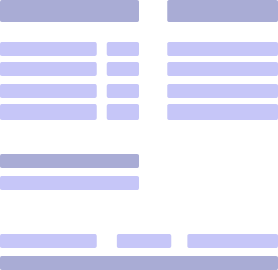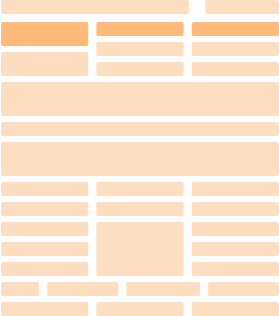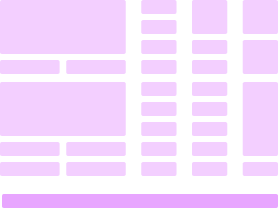How to Get Pay Stubs From Target: A Full Guide [2025]

February 27, 2024
Knowing how to get pay stubs from Target as their employee comes in handy when securing a loan, confirming your financial status to rent an apartment, or preparing for the tax season. More importantly, gaining access to your earnings statement is part of your basic labor rights, regardless of whether you are a current or former Target employee.
So, without further ado, we’ll explain the different ways in which you can acquire your Target pay stubs and help you get the necessary documentation with zero hassle.
Let’s begin!
Key Takeaways
- You can get your Target pay stubs either by accessing the MyTime for Target Portal, signing in to PaperlessEmployee, using Target PCs, or getting in touch with the HR department.
- MyTime for Target is Target’s app for employees where team members can check their attendance, available shifts, track work hours, and access their pay statements.
- PaperlessEmployee is a self-service portal that allows companies like Target to store employee records. It also enables their staff to access and find Target pay stubs by creating an account and signing in.
- The different pay stub requirements and privacy regulations per state may require additional steps or specific instructions for Target employees to acquire their pay slips.
How to Get Pay Stubs From Target as a Current Employee

To get pay stubs from Target as a current employee, you’ll either need to register at Target’s online portal, access a self-service portal, use Target PCs, or get in touch with Target’s HR.
Let’s discuss each method in detail:
#1. Via MyTime Target Portal
The MyTime Target Portal is an app designed for team members of Target Stores and Distribution Centers. Employees use the app to monitor attendance, track work hours, check available shifts, and get other important reminders and updates. Additionally, you can submit shift requests if you want more flexibility in your working hours.
You can also access your pay records by downloading MyTime Target from the Google Play Store or App Store or by opening the link to the portal through a web browser.
Use your Target Employee ID (TEID) and password to log in, and then use your Target account email address to sign in. If you haven’t registered, you can do so by following these steps:
- On the MyTime for Target homepage, click Log in. The command will open the Target Computing Resource Registration Page.
- On the said page, click New Users. You will then be asked to provide your birth date and the last four digits of your social security number.
- Click Continue to move on to the next step, which involves following a set of instructions to create your user ID and password.
Upon successfully signing into the MyTime portal, you can navigate to the page where you can view, download, and print copies of your pay stubs.
#2. Via PaperlessEmployee
The second method that will help you obtain Target pay stubs entails using the self-service portal called PaperlessEmployee.com. Target employees and staff from other companies can use PaperlessEmployee to access their pay statements, W-2 forms, and ACA forms.
To access your paychecks and other relevant withholding tax information using this option, get the PaperlessEmployee URL for the company where you work. In this case, the URL or website address should be www.paperlessemployee.com/target.
Log in using your User ID and password. Contact your payroll or human resources team if you need assistance with your login credentials. Or, click Forgot User ID or Forgot Password and follow the steps to reset your password or retrieve your User ID.
#3. By Using Target PCs
Using Target PCs to get your Target pay stubs is a convenient option because it means you can access your pay statements during shift hours.
As long as you have your login credentials, accessing the MyTime portal and printing your paychecks within the company premises should take less than a minute. If possible, you should use a pay stub-friendly paper to retain any security features included in your electronic pay slips.
Using Target PCs to access your paycheck records will allow you to promptly consult your manager or HR for any discrepancies in your wages and withheld taxes.
#4. By Contacting the Target HR Office
The fourth option you can try if you want to get pay stubs from Target entails contacting Target’s HR office. It is best to use this method if you’re unable to access the portal or prefer to discuss the matter in person.
You can reach Target’s HR department by calling their corporate HR number at 612-304-6073 or by contacting the Employee Relations and Integrity Hotline at 1-800-541-6838.
How to Get Pay Stubs From Target as a Former Employee

Now that we’ve discussed how to get Target pay stubs as a current employee, it’s time to tackle how to get old pay stubs from Target as a former employee.
If you still have access to either the self-service portal or to your MyTime Target account, you can simply sign in and download or print the pay stub copies you need.
However, if you’ve already lost access to the different employee portals that Target uses to store their staff’s paycheck and employment records, your next option is to contact the HR department.
Let them know that you need to retrieve copies of your last pay stubs and ask if they can print your pay slips on your behalf. Better yet, visit the branch or store where you worked and consult with your former manager regarding the process required to get your pay stubs from Target.

Note that certain pay stub requirements and privacy regulations may affect the duration at which your Target employer retains your paycheck and employment records. These regulations also vary per state.
For instance, the California Employment and Independent Contractor Privacy Notice specifies how Target offices based in California collect, use, and process their employees’ personal information.
Target also itemizes the different types of personal information collected from the staff and the scope of each employee’s rights in accessing their personal data used and stored in the company’s files.
If you’re a former Target employee based in California, send a privacy or access request or contact Target’s Human Resources Operations Center at +1-800-394-1885.
Create Your Target Paystubs With Paystub.org
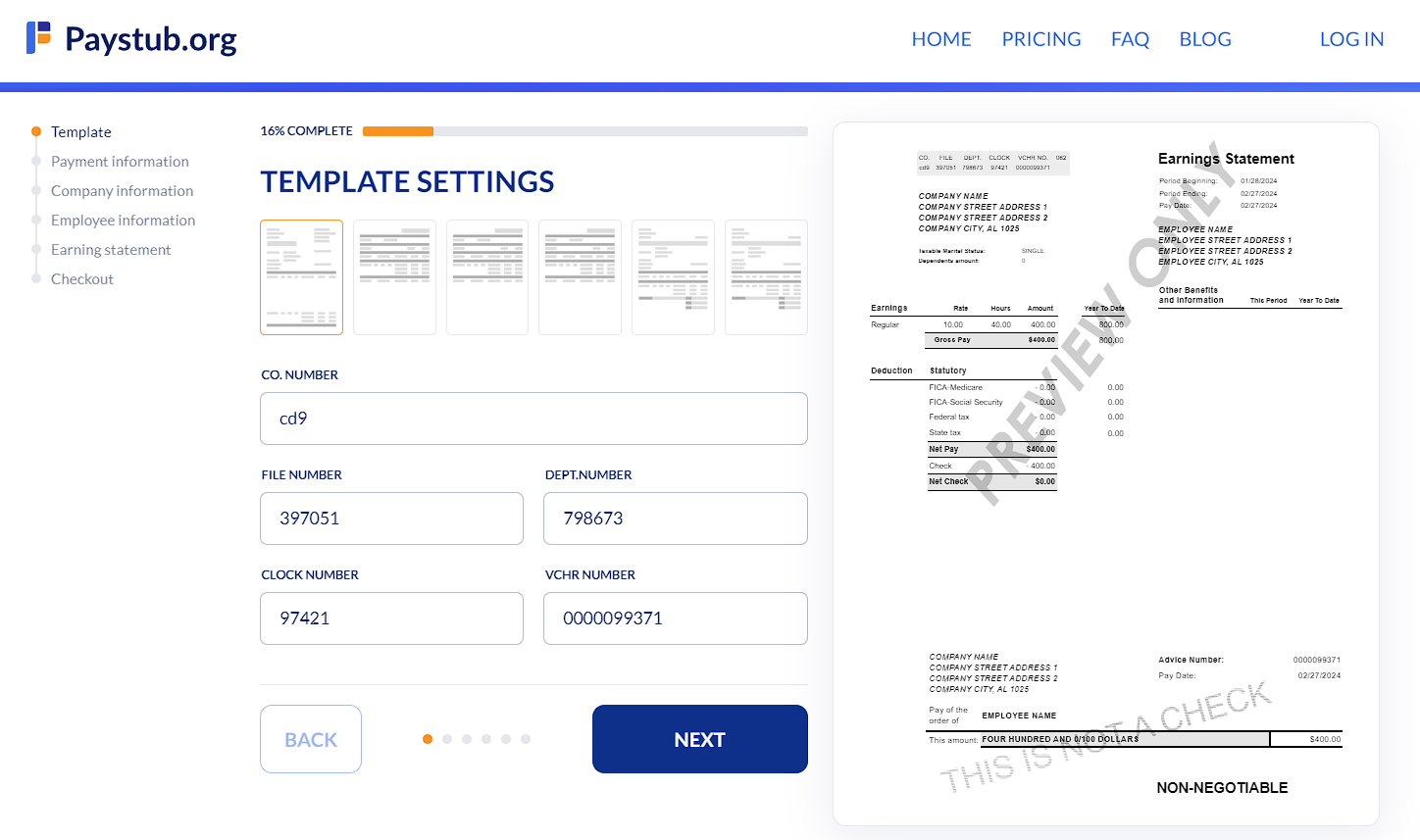
Are you looking for an easier way to create your own pay stubs as a self-employed individual or contractor? Look no further—try our pay stub generator!
Our software comes with ready-made templates to save you time when creating multiple paychecks. Besides that, you can also take advantage of our built-in calculator for more precise calculations on your taxes and deductions. Once you’re done inputting all the necessary information, you can preview the document before downloading it in PDF form.
The best part about our pay stub generator is that it suits independent contractors, employees, and businesses alike. Other documents you can create with our online generator include invoices, W-2 forms, and 1099 forms.
Final Thoughts
Now that you know how to get pay stubs from Target, it is essential to weigh your options carefully and seek assistance from your HR or payroll department for any clarifications.
If you are using the MyTime Target or PaperlessEmployee portal, keep your login credentials secure and avoid sharing them with your colleagues or people outside of the workplace.
Last but not least, you can always turn to practical alternatives such as a pay stub generator or print your pay stubs while you are still employed to save you time, energy, and resources.
How to Get Pay Stubs From Target FAQ
#1. How to get pay stubs from Target after quitting?
If you recently quit your job, you can get your pay stubs from Target by contacting the HR department. Or, if you still have access to your MyTime Target account, log in to the portal and download your pay statements.
In case you’ve lost access to the employee portal, try dropping by the branch or store where you used to work and personally requesting access to your last pay stubs.
#2. Can I receive a physical copy of Target pay stubs?
Technically, you cannot receive physical pay stub copies from Target because your paycheck records are available for viewing online through the MyTime portal.
As such, if you need paper copies of your pay stubs, particularly when you apply for loans or rent an apartment, all you have to do is download and print the files you need.
#3. Does Target provide pay stubs?
Yes, Target provides pay stubs, and current employees can access them through the employee portals available for their staff.
Related Articles
How to Get Pay Stubs From DoorDash? Full Explanation