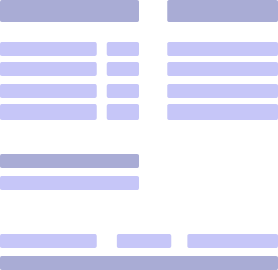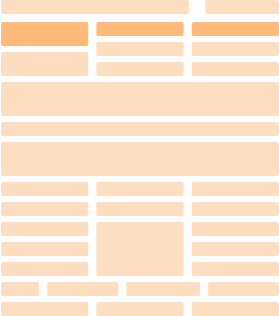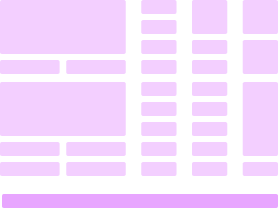How to Get Pay Stubs From Taco Bell in 4 Steps

January 29, 2024
Learning how to get pay stubs from Taco Bell is one of the first steps for all new employees of this franchise, as these financial documents are indispensable for backtracking their income and finances, applying for loans, or opening an account.
The easiest way for Taco Bell employees to get their pay stubs is via the Taco Bell employee portal. Alternative methods are available, which come in handy when current and former staff cannot access the portal.
In this article, we’ve prepared a detailed guide on how you can acquire your pay stubs from Taco Bell securely and conveniently.
Key Takeaways
- You can get pay stubs from Taco Bell by creating an account on their employee portal and logging in. Once in, you only need to find the pay stubs you need and print or download them.
- Taco Bell follows the bi-weekly pay schedule and pays employees every Tuesday. Employees typically receive their salaries via direct deposit, but they also have the option to get paid through a pay card.
- Contact the payroll or HR department for technical issues while accessing the employee portal. You can also reset your password by clicking the Forgot Password option.
- Taco Bell releases electronic copies of their employees before the 31st of January each year. Terminated employees can retrieve their W-2 forms by contacting Taco Bell’s payroll vendor.
How to Get Pay Stubs From Taco Bell: 4 Steps Explained

The primary method to get your pay stubs from Taco Bell involves using the multinational fast food chain’s employee portal.
It takes four steps to acquire your Taco Bell pay slips using the system, but before we delve into each step, let’s briefly discuss Taco Bell’s payroll system.
Pay schedule-wise, Taco Bell distributes salaries bi-weekly every Tuesday. The pay period runs from Wednesday to Tuesday of the following week.
At the same time, employees usually get paid via direct deposit. However, some branches may offer alternative ways for employees to receive their salaries, such as using a pay card or paper checks.
Branch managers must explain to their staff, especially the newly hired ones, that they can choose to receive their salaries through their pay card or their prepaid card aside from the primary mode of payment that the company uses.
Now, let’s go through each step of getting your Taco Bell pay stubs via the portal.
#1. Register at the Taco Bell Employee Portal
To get your Taco Bell pay stubs, you first need to register at the Taco Bell employee portal. If you’re unsure where to find the link to the website, consult with your supervisor or check your employment records.
Click the Register button on the website to start the account creation process. You’ll be asked to provide your contact information, Social Security number, and employee ID.
Create a username and pair it with a strong password. A strong password contains alphanumeric characters or a combination of special characters, letters, and numbers.
#2. Access Your Pay Stubs
Once you’ve successfully created your account, log in to the portal to view and access your paycheck records. When looking for your pay stubs, find the tab or option that either says Earnings, Payroll Information, or Pay Stubs.
The link should take you to a page with copies of your pay stubs organized chronologically by date. To view a specific pay stub, click on the document for a close-up view.
Alternatively, you can enter the dates covered by the pay period of the pay stub you want to view in the search bar.
#3. Check Information on Your Pay Stubs
Take your time reviewing the information on your pay stubs, particularly your rates, hours worked, gross and net earnings, withheld taxes, and other deductions.
Any discrepancies in your hourly rates and total number of work hours completed will significantly change the amount declared in your gross and net earnings.
You must also check that your employer consistently withholds a sufficient percentage from your salary to pay your taxes and contribute to any health insurance or retirement plans the company offers.
Aside from your rates, salaries, and deductions, your personal information must also be correct and up-to-date.
If your name is misspelled, it could invalidate your pay stubs. Similarly, updated mailing and email addresses could send copies of your paycheck documents to the right person or location.
#4. Download Your Pay Stubs
You can download or print copies after verifying your personal and salary information on your pay stubs. When you view your pay stubs, you should find an option to print or download them in the upper corner of the document.
What to do if You Cannot Access the Taco Bell Employee Portal
If you need access to the Taco Bell employee portal due to technical issues, try contacting the Taco Bell payroll department or HR instead. You can reach their corporate office at 1-949-863-4500.
Let the HR or payroll department know the specific issues you encountered while accessing the portal. Inform them that you need to get your Taco Bell pay stubs. If possible, provide the pay period or pay dates of the pay stub copies you need.
On the other hand, if you are paid through your prepaid card or company-issued pay card, you should receive a pay stub detailing the wages or salaries disbursed in your account.
Another alternative method worth trying if you encounter problems accessing the portal involves using a pay stub generator. A pay stub generator lets you create copies of your Taco Bell pay stubs and download a PDF copy for future reference.
Our pay stub generator comes with templates and a built-in calculator to ensure you generate correct and accurate values for your gross and net earnings and tax withholdings.
How to Get a W-2 Form From Taco Bell
Now that you know how to get pay stubs from Taco Bell, you might also need to get your W-2 from this employer.
Typically, the W-2 forms for Taco Bell employees should be made available electronically through the employee portal by the 31st of January each year. Copies of employees’ Form W-2 should be accessible no later than the said date so they can file their taxes on time.
If you haven’t received or cannot access your W-2 forms through the portal after January 31, contact your manager or the hotline of Taco Bell’s payroll vendor to get another copy of your tax forms.
Former employees should expect to receive a physical copy of their W-2 forms from Taco Bell’s payroll vendor upon their termination. Typically, the payroll vendor or provider has a corporate email you can contact and ask to send your W-2 form.
They will either send you a password-protected PDF copy of your tax form or mail a physical copy to your home address.
The Importance of Having Pay Stubs

Pay stubs are great documents to record and prove your income. Your pay stubs contain all the vital information about your salary, from your rates to your work hours to your taxes and contributions to retirement and healthcare plans.
Monitoring & Proving Your Income
As such, you can closely monitor earnings and check whether you are getting paid enough. Knowing how to check Taco Bell pay stubs is useful when proving your income and employment to banks, financial institutions, and residential property owners.
When looking for a new job, you might be required to get pay stubs from Taco Bell and attach them to your reference letter and tax documents to prove your work experience to a potential employer.
Budgeting Your Expenses
Getting your Taco Bell pay stubs is handy when you budget your monthly expenses. You can use your net earnings as an accurate basis for regulating your expenses and segregating percentages of your income to pay for your necessities and bills.
Filing Taxes
Aside from monitoring your earnings and proving your income, you can file your taxes using your last pay stub, particularly when you have yet to receive your Form W-2.
Getting Financial Aid
Furthermore, keeping copies of your last pay stubs proves helpful when applying for financial or medical assistance in your locale or state.
Final Thoughts
Knowing and understanding how to get pay stubs from Taco Bell is essential, whether through the employee portal or through alternative methods available. Your pay stubs are key documents tied to your employment.
They help ensure your earnings justify your rates and work hours and certify your income source to financial institutions and banks.
Remember, it is your right as an employee to be able to access your paycheck and employment records. Therefore, your employer must enable a secure and convenient way for you to view and acquire copies of the said documents.
How to Get Pay Stubs From Taco Bell FAQ
#1. Does Taco Bell provide pay stubs?
Yes, Taco Bell provides pay stubs and makes them available for their staff through the Taco Bell employee portal. Employees log into the portal using their credentials and access digital copies of their paychecks.
#2. Can I print pay stubs from Taco Bell?
Yes, you can print pay stubs from Taco Bell. Once you log into the employee portal, navigate to the page that stores copies of your pay stubs. Click on the pay stubs you want to print, and look for the option or icon to print the document.
#3. How do I get pay stubs from Taco Bell as a former employee?
If you are a former Taco Bell employee, you can get your pay stubs by contacting the payroll or HR department or visiting the franchise where you used to work.
Inform them that you need to acquire your pay stubs and be prepared for any additional requirements or steps in processing your request.
#4. What can I do if I need to remember my Taco Bell employee portal login credentials?
If you forget your Taco Bell employee portal credentials, click the Forgot Password button underneath the box where you should input your password. You will then be asked to enter the email address associated with your Taco Bell account.
Next, check your inbox for the email that contains the link to reset your password, and follow the instructions.
Related Articles
The Complete Guide on How to Get Pay Stubs From Walgreens
Complete Guide on How to Get Pay Stubs From Starbucks