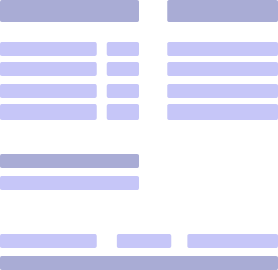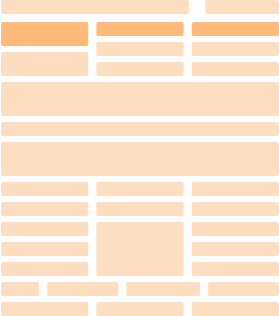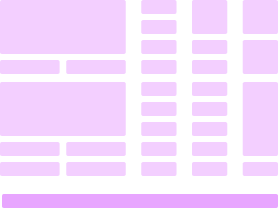What Is a Direct Deposit Pay Stub, and How to Get It?

March 31, 2023
A direct deposit pay stub is a digital document that accompanies a direct salary deposit and outlines your total earnings, deductions, and net pay. It’s a popular choice for employers, as it’s easy to generate and send to employees online.
There are many benefits to using direct deposits and issuing electronic pay stubs—they are convenient, save time and money, and ensure payroll accuracy. In this article, we’ll expand on what direct deposits and digital pay stubs are, how they differ from paper pay stubs, and how you can make them with ease. Let’s dive in!
Key Takeaways
- A pay stub is a document with the information about your salary that the employer sends you with your paycheck.
- A direct deposit pay stub is a digital version of a regular, paper pay stub that employers send when directly depositing your salary.
- In most states, employers must give you pay stubs, though you might have to opt in for it or access them via a provided platform.
- The easiest way to create a direct deposit pay stub is with an online pay stub generator such as Paystub.org.
Direct Deposit Explained: How It Works

A direct deposit is a method of giving salaries to employees by directly transferring funds to their bank accounts. The majority of employers and businesses use the Automated Clearing House (ACH) network to facilitate the electronic transfer of funds between bank accounts and make online payments.
It is common for employers using direct deposit to seek the assistance of a third-party payroll service provider. In doing so, employees can access their paychecks online and receive their regular pay instantly.
There are different ways for an employee to receive direct deposits from their employer, and it is necessary for both parties to discuss which option would be the most beneficial for their current work setup.
What Is a Direct Deposit Pay Stub, and How Does It Work?
A pay stub is a document issued by employers to their employees. It contains the employees’ gross and net wages and the total deductions from their regular pay in the form of taxes, benefits, and contributions.
Pay stubs can either be electronic or paper-based. Most employees prefer electronic or paperless pay stubs due to the security and accessibility they provide.
Hourly workers tend to receive more detailed pay stubs compared to salaried employees. The reason is that paychecks for hourly workers contain their hourly rates, differentials per shift, the total number of billable hours worked within a pay period and the corresponding pay rate, and their overtime pay (if applicable).
Salaried non-exempt employees or employees who are covered by the regulations set by the Fair Labor Standards Act (FLSA) also receive detailed paychecks.
How Do Direct Deposit Pay Stubs Work?
Direct deposit pay stubs work in the same way regular pay stubs do, except that you receive them electronically instead of on paper. You can then print them if you need a hard copy or use the digital version as proof of income, to examine your salary details, and so on.
These electronic pay stubs are not to be confused with direct deposit paychecks or other digital documentation like digital wage statements. They represent detailed documents that show your net and gross pay, bonuses, paycheck deductions, tax withholdings, employer contributions, and other details relevant to the payroll process.
In some states, employers who want to use direct deposit pay stubs need to allow employees to access these documents in case they wish to view or print them.
Direct Deposit Pay Stub vs. Paper Pay Stub: What Are the Differences?
While direct deposit pay stubs and paper pay stubs serve the same purpose and have the same structure, there are some differences between them to be aware of. Here are the most important ones:
- Convenience. Direct deposit pay stubs are typically digital, while paper pay stubs are physical. Digital ones can be sent by email or accessed via an online platform, making them available to employees at any time. Meanwhile, paper pay stubs are handed in person or via mail and require physical storage, so they can get misplaced or damaged.
- Security. Digital pay stubs are typically protected with passwords and encryptions. This makes it impossible for anyone to access or alter them without credentials. On the other hand, paper pay stubs can be lost or stolen, revealing sensitive financial and personal information about you.
- Cost-efficiency. Direct deposit pay stubs eliminated the need for paper, ink, and printers needed to make them. Moreover, they reduce paper waste which makes them an eco-friendly solution. On the other hand, paper pay stubs lead to increased consumption of paper and require additional resources to distribute and store them.
What Information Goes on a Pay Stub?

The following are all the key information that should appear on a pay stub:
- General information. This includes the employer and employee’s name, address, contact information, and Social Security Number (SSN).
- Pay period and pay date. A pay period is the time during which you worked for the employer and earned a salary, defined with start and end dates. Pay date refers to the day when you receive your paycheck.
- Hours worked. A summary of all the work hours rendered by an employee in a given pay period.
- Pay rate. The rate paid to the employee per hour. For hourly employees, the pay rate also depends on the number of work hours they have accumulated in a week.
- Gross pay. Also called gross income, gross pay represents the total earnings of an employee before their taxes and benefits are deducted. It differs based on the pay cycle followed by their employer.
- Deductions. Withheld taxes (including federal and state tax) and employer contributions (e.g., Medicare and Social Security). While employer contributions are not deducted from employee wages, they remain essential information in preparing a year-to-date payroll.
- Net pay. In contrast to the gross pay, net pay reflects the total earnings after taxes and benefits are deducted. Also called the employee’s ‘take home’ pay, it is also the final amount deposited by employers into their employee’s accounts.
5 Ways to Get a Pay Stub from Direct Deposit

Here are five of the most common ways you can get a pay stub from direct deposit:
#1. Employee’s Payroll Service
A payroll service is a third-party agency that specializes in simplifying and automating the different steps in processing payroll. Most payroll services these days are internet-based and offer other helpful features for calculating wages, tax filing, complying with tax withholding regulations, saving electronic pay stub copies, and monitoring employee attendance.
#2. Employee’s Website
More specifically, this pertains to an online portal you and your employer can access to check your daily work schedule, request time off, and, more importantly, view your pay stubs.
Think of it as the digital version of filing all essential employee records. Your employer will provide you with the credentials needed to log in to the website and open and save your paychecks.
#3. Email Your Employer
Ideally, you can contact your company’s HR department by sending an email request, since they are in charge of managing employee records. Your email should explain your reason(s) for requesting a direct deposit from your employer and specify the beginning and ending dates of the pay stubs you need.
For instance, if you applied for a car loan, you could add the deadline provided for your application to indicate a sense of urgency on the part of your employer. Don’t forget to include your employee ID and email address to ensure your pay stubs are sent to the correct mailing address.
#4. Ask Your Employer In-Person
A direct and in-person approach is a practical alternative that works best if you have a positive working relationship with your employer. By personally discussing your direct deposit request with your employer, you immediately eliminate any misunderstanding that typically arises in email and chat-based conversations.
#5. Use an Online Pay Stub Generator
An online pay stub generator is highly convenient and user-friendly. It allows you to generate your pay stubs instantly and conveniently save copies of your paycheck when you need them.
Online direct deposit pay stub generators have all the necessary pay stub details arranged for you so that all you have to do is to fill out the blank forms with important information, such as pay rate, hours worked, etc.
How to Create a Direct Deposit Pay Stub With an Online Generator
Here are step-by-step instructions on how to create a direct deposit pay stub by using our online pay stub generator:
#1. Choose the Template
To start, click on the “Paystub” button on the main page of our website. Here is what that looks like:

Note that you can also create an invoice, W-2, or 1099 forms with our generator, if you need them.
After selecting to build a pay stub, you want to choose a template based on the details that you want to include in the document and the style you’re after. Here’s what that looks like:

#2. Input Relevant Information
Follow the instructions on the screen and input relevant details into blank boxes (don’t forget to check the “Direct Deposit” option), like this:

#3. Review and Download the Paystub
After you’re done creating your document, you can preview the finished product to see if you need to make any adjustments or corrections. You can go back at any point to modify any aspect of your pay stub, since our software saves your progress.
Following that, you must agree to the Terms of Use and Privacy Policy to download your digital pay stub, like this:

As you can see, our platform significantly simplifies the process of generating direct deposit pay stubs. You can create a professional and regulatory-compliant document in minutes without having to spend a ton of time and effort designing and formatting the pay stub from scratch.
Direct Deposit Pay Stub Laws: Do Employers Have to Provide One?
Whether employers are legally required to provide direct deposit pay stubs depends on the state.
There are four different scenarios to be aware of if you’re on an employer payroll and want pay stubs:
- No requirements. In a small number of states, employers aren’t legally required to issue pay stubs to workers and can do so voluntarily or in agreement with employees.
- Access to digital records. In some states, employers who use direct deposit pay stubs don’t have to send them directly. However, they need to allow employees to access the database so they can view or print them.
- Digital pay stubs opt-in. In Hawaii, employers provide paper pay stubs by default, but employees can ask to receive direct deposit pay stubs instead.
- Digital pay stubs opt-out. In Delaware, Minnesota, and Oregon, employers send employees direct deposit pay stubs, though they can request to receive paper ones instead.
Why are Pay Stubs Important?
Pay stubs are integral to employees because they are solid proof of the hours of labor rendered by each employee to complete the tasks that are expected of or assigned to them.
Workers use their stubs to verify they are being paid the correct amount according to their contract or the agreement they have with their employer before starting their employment.
At the same time, pay stubs itemize all the tax withholdings and deductions subtracted from their gross pay for each pay period. In this manner, employees can trace whether a sufficient percentage of their salaries is withheld for their taxes and contributions.
Pay stubs are also helpful in assessing an employee’s possible qualification for tax returns, loan approvals, and applications to rent apartments or residential properties.
Final Thoughts
Direct deposit pay stubs are simple, convenient, and secure methods of providing employees with records of their salaries. These can be quickly generated with online pay stub generators like ours and sent instantly via email or a dedicated online platform.
If you want to receive electronic pay stubs, make sure to check the law in your state and see whether your employer is obligated to give them or if you have to opt in. Once you get them, you can save and manage them digitally or print them if you need a hard copy.
Direct Deposit Pay Stub FAQ
#1. What is a direct deposit pay stub?
A direct deposit pay stub is electronically transferred by employers to their employee’s bank account. It is a more secure and cost-effective alternative to issuing paper-based pay stubs.
#2. How do I access my direct deposit pay stubs?
There are different ways to access your direct deposit pay stubs. These include logging in to your employee payroll portal, utilizing a payroll service, requesting a copy from your employer in person or via email, and using an online pay stub generator.
#3. Who gives you a pay stub?
Employers are responsible for providing employee pay stubs. To be precise, the Human Resources department and payroll officers are tasked with preparing payroll and creating pay stubs for each pay period.
#4. Is a pay stub proof of payment?
Yes, especially if the pay stub is transferred via direct deposit. Direct deposit pay stubs provide the routing and bank account numbers—key details verifying an employee’s receiving payment from their employer.
#5. Why is my direct deposit late?
There are several reasons why your direct deposit can be late, with one of the most common being a bank issue. Banks and ACH don’t process transactions during weekends and holidays. There can also be an error in payment processing, or you could’ve provided incorrect details to your new employer.
#6. Can I print my direct deposit pay stub?
Yes, you can print your direct deposit pay stub if you need a physical copy. Once the employer sends it, you can use your direct deposit pay stub however you like.